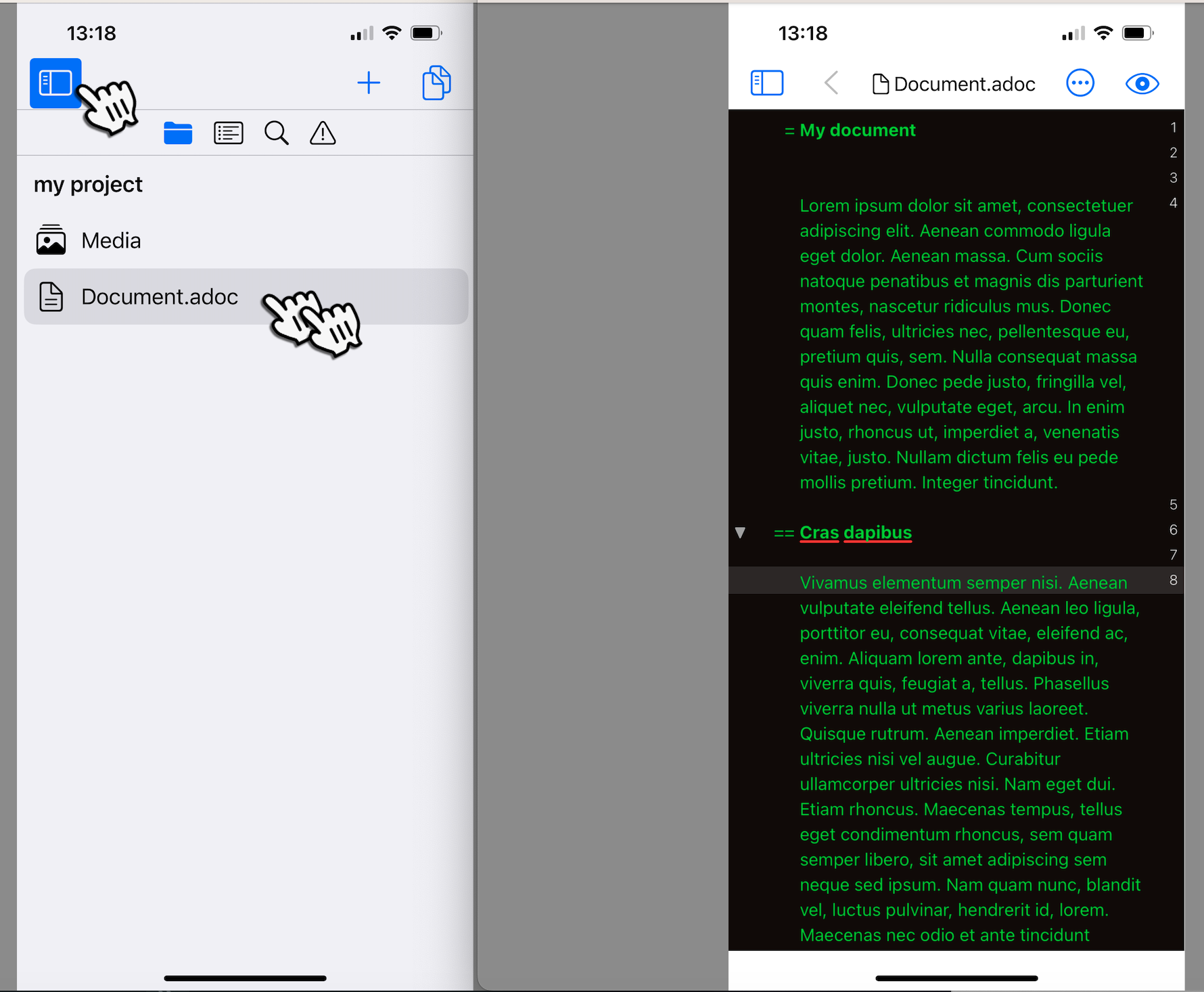Here some related screenshots
The project file is saved on the iCloud Drive
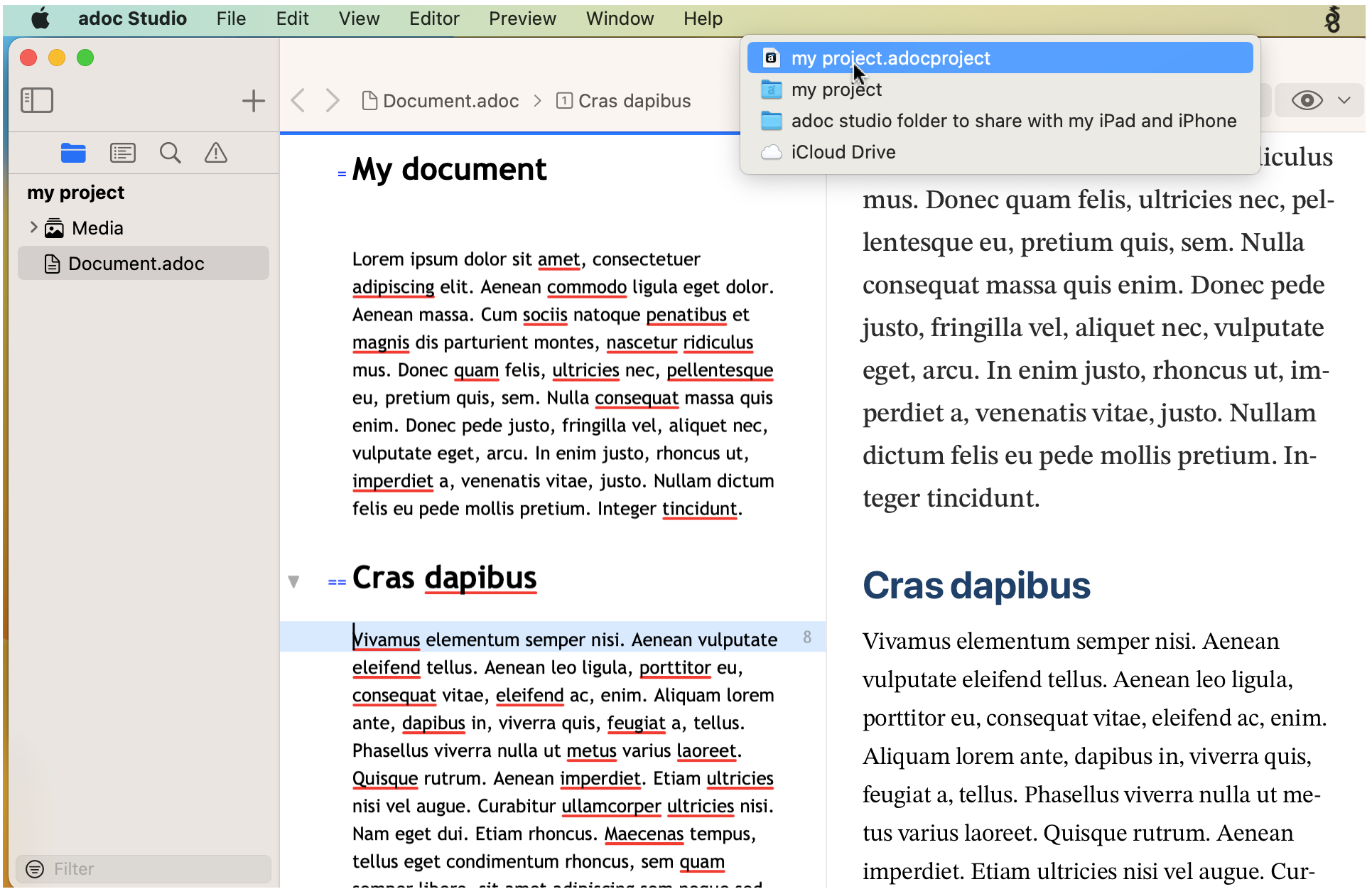
On the iPhone one taps the .adocproject file, then on Choose, navigate to the parent folder to grant access to, and tap on Open

When the project is open on the iPhone, you can use the navigation tree to access its content by double tapping an entry